Unmatchable features.
Increase engagement while collecting leads with built-in forms.
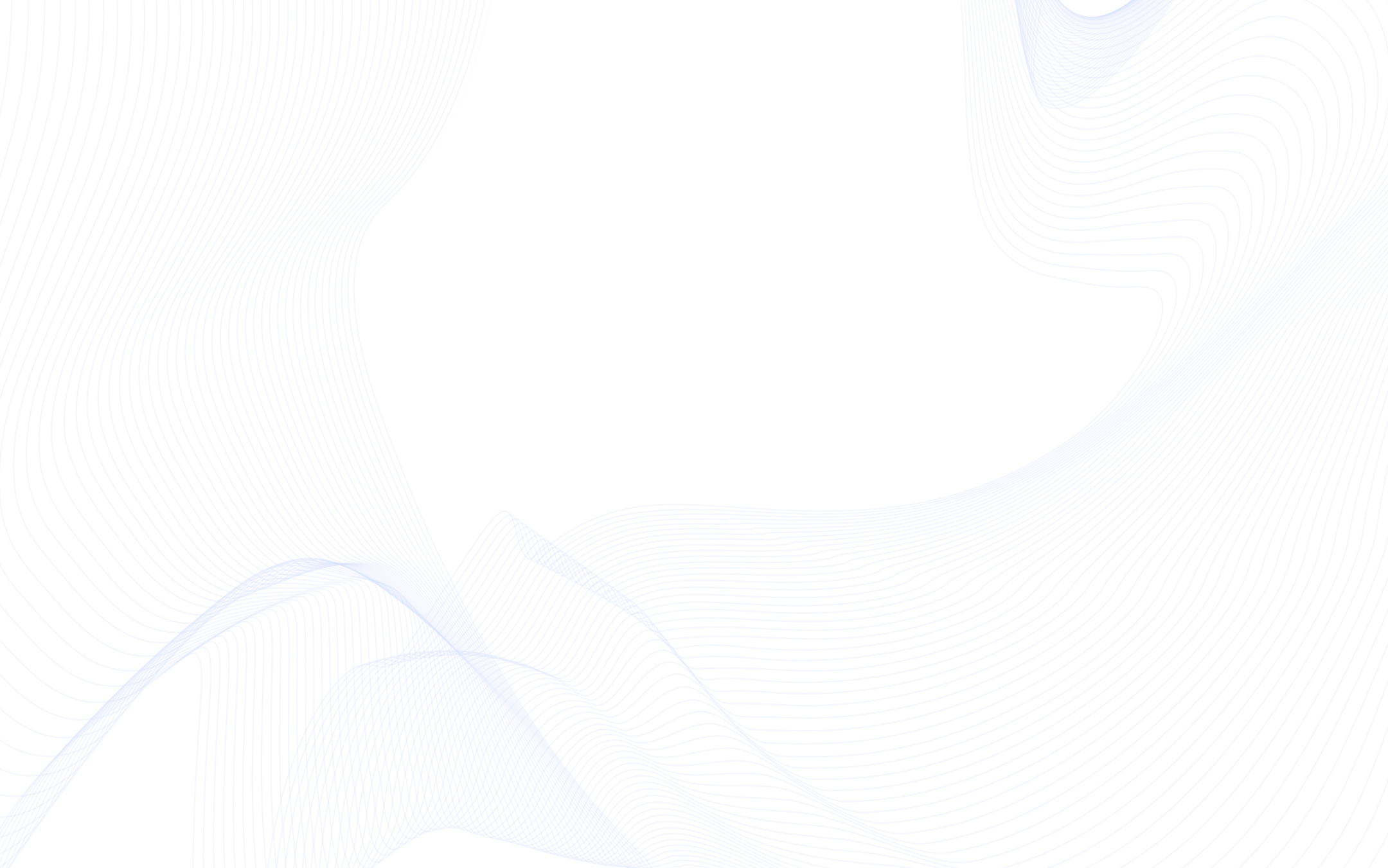
Make everything you promote...
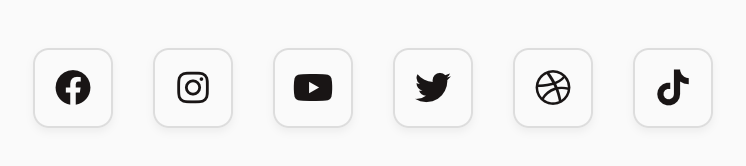
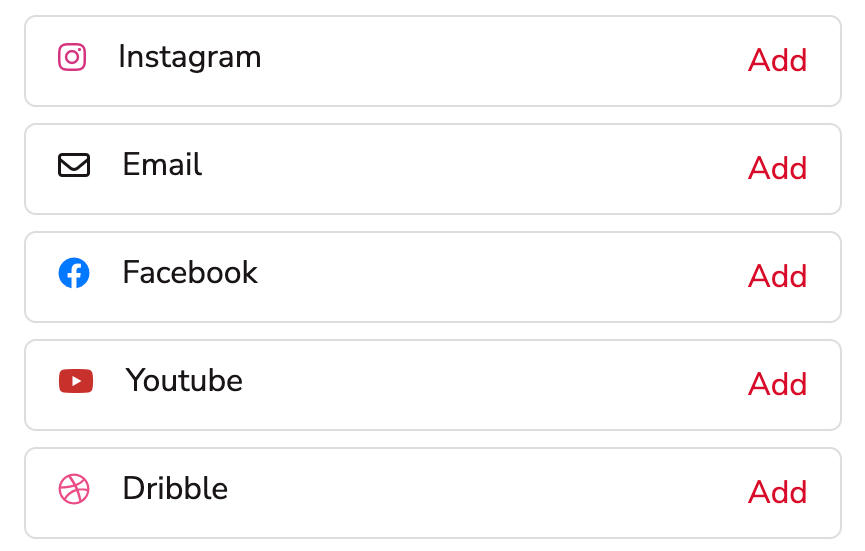
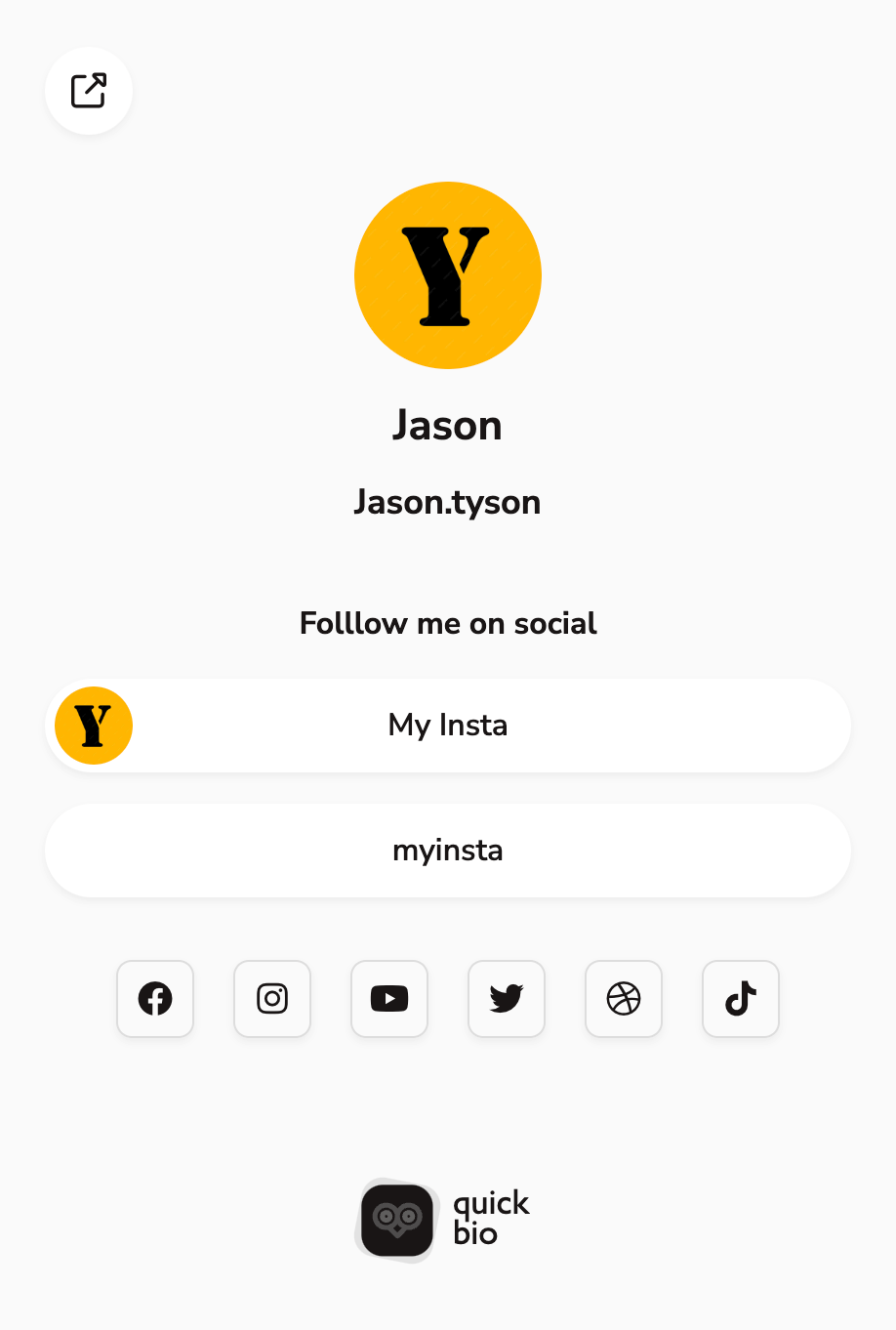

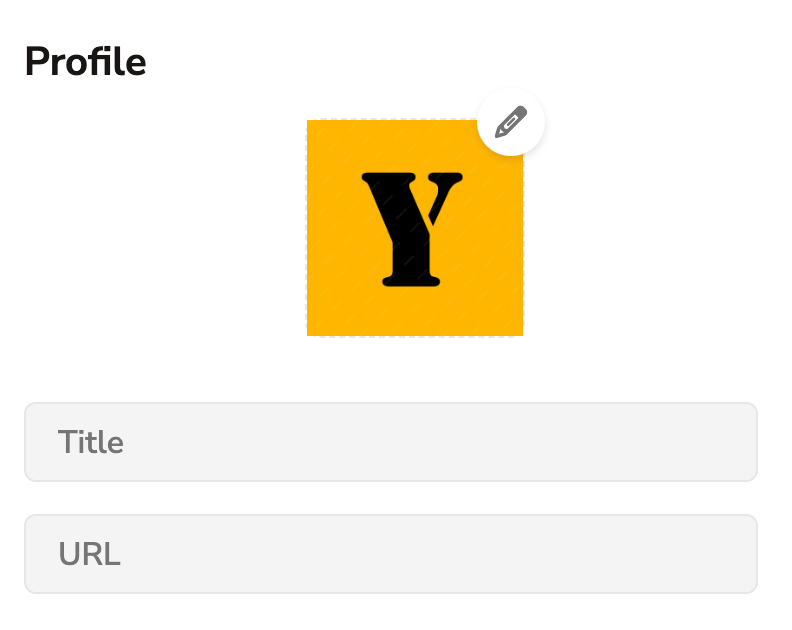





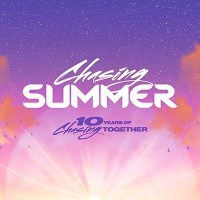









Create social bio links for Instagram, YouTube, Twitter, Snapchat, Tiktok, Dribble and more.
Increase engagement while collecting leads with built-in forms.
Easily create & manage all your links in one place: personal website, store, recent video or social post.
Share your link on any social or digital platform: Instagram, YouTube, Facebook or TikTok, in messengers or via SMS.
Pick a theme or design your own to make sure your content pops. Your bio link does not have to be boring anymore.
Seamlessly connect your Quick bio link with the tools you
already use.
Customize your Quick bio link to match your brand. Make it
feel like you.
Add, Manage, and update content with our quick, easy editor.

With Bio Tap, you can create a page that contains all of your important links, including your "Instagram" account, phone number, location, website, and any other web links you may have.
There are two ways to create links in Bio Link:
1- You can select from a list of pre-made links that only require you to enter your usernames for various platforms such as "YouTube," "Phone," "Maps," and more.
2- Alternatively, you can create a custom link and name it whatever you like, directing your users to a specific web address
Go to the "Appearance" section and select "Profile." Then, click on the "Upload Image" option.
To share your Bio Link on social media, simply click on the "copy link" button on your Home screen and then paste the link into the Bio section of your preferred social media platform.